 |
|
|
|
Is
Your Business High in Productivity |
|
|
|
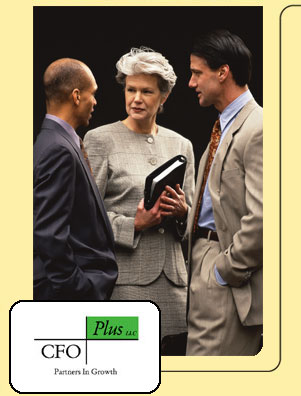
|
|
Our mission is to provide information and strategies
to business owners and managers for improvement
in the effectiveness of its business management
so that key objectives can be realized.
|
|
Ted Hofmann
- Principal/Senior Consultant
John Morre - Principal/Senior Consultant
Linda Panichelli - Principal/Senior Tax
Consultant
CFO Plus, LLC
1450 Grant Avenue, Suite 102
Novato, CA 94945-3142 |
Home Office |
: |
415-898-7879 |
| Toll
Free |
: |
866-CFO-PLUS
or 866-236-7587 |
|
Fax |
: |
415-456-9382 |
Email |
: |
thofmann@cfoplus.net
jmorre@cfoplus.net
lpanichelli@cfoplus.net
|
| Website |
: |
www.cfoplus.net
|
|
|
 |
| or
Simply Buzzing with Activity? |

 |
Have
you ever been sipping coffee in a reception area
trying to distance yourself from the buzz of activity
all around you? To the casual observer, this whirlwind
of activity may indicate a highly productive business.
Upon further investigation, however, you might be
surprised to learn that the owners and management
team do not share this sentiment at all. In fact,
many businesses today are concerned about their
level of productivity despite the appearance of
an active staff.
The first thing to understand is that activity alone
does not necessarily equate to productivity. Often,
this activity, which could easily be the result
of confusion or busy-work, is misinterpreted. Productivity,
on the other hand, has been defined in many different
ways. By formal definition, it is the measure of
a unit of output per unit of input. The government
defines it in terms of revenue per hour worked.
Some businesses define it based on revenues, while
others base it on profits. Almost all non-governmental
definitions incorporate the dollars invested in
capital assets such as plants and equipment. This
is known in most business circles as total factor
productivity (TFP). By paraphrasing the many definitions,
one might conclude that TFP is best defined as the
output units of goods and services per input unit
of capital and labor. Remember, no matter
how you choose to measure productivity, you must
have a consistent definition and process to
accurately assess changes from year to year.
So, what factors
impact TFP? Productivity increases or decreases
may result from such factors as pricing, volume,
quality control, technological advances, time management,
employee training, employee moral, etc. A small
improvement in one or more of these factors may
result in a substantial gain in the business’s overall
profitability. In much the same manner as borrowed
capital may be judiciously used to leverage and
improve profitability, increasing TFP will result
in similar but more powerful leveraging. This is
because there is no downside from additional debt.
In other words, productivity growth doesn’t cost
" it pays.
What should your business do to improve productivity?
There are two basic courses of action; (1) increase
output with no increase in input, or (2) hold output
constant while decreasing input. In either case,
people are the key ingredient for success. Management
and employees, working together as a team, must
jointly tap into the internal resources of human
creativity, passion, and energy to bring about meaningful
productivity growth. Therefore, it is incumbent
on management to set goals and to provide an atmosphere
whereby each employee feels challenged and motivated
to contribute to the team effort, all the while
knowing that rewards are within his or her reach.
One technique
that has proven to be particularly useful in growing
productivity is the old-fashioned "brainstorming
session." This usually involves a selected
group of employees who meet periodically to discuss
problems regarding quality, production, and other
timely issues. Many seemingly impossible problems
have been resolved when uninhibited minds begin
to explore the "what-ifs." Following
are some specific ideas for improving productivity:
 |
Identify
the organization’s purpose and mission (a
business plan);
. |
 |
Communicate
business goals to employees;
. |
 |
Integrate
business goals with the goals of individual
employees;
. |
 |
Plan
daily activities with these goals in mind;
. |
 |
Implement
new technologies where feasible;
. |
 |
Increase
employee participation in decision making
and problem solving; and
. |
 |
Provide
incentives to recognize individuals for a
job well done. |
Many larger businesses
today employ the Six Sigma technique. This highly-defined
process helps you focus on developing and delivering
near-perfect products and services. By studying
the defects in your processes, you can systematically
figure out how to eliminate them, thereby improving
productivity. General Electric is one business
that utilizes the Six Sigma technique. Jack Welch,
the recently retired CEO of GE, may have exposed
some of his managerial genius when he said, "growing
productivity must be the foundation of everything
we do."
The productivity
growth driven by new technologies over the past
20 years has allowed businesses to greatly increase
the production capacities of their capital assets.
However, the benefits provided by this new technology
can never match the ongoing reliability and potential
of an organization’s motivated human resources.
The bottom line is that without people, there
would be no technology, no productivity, and no
profits. Your human resources are your most important
asset. So, the next time you walk through the
reception area in your own place of business,
pay attention. Are you witnessing productivity
or activity?
Pay
for performance programs can help generate more
productivity. If you are interested in learning
more about productivity improvements that will
increase your bottom line, contact us today: we
can put the power of productivity to work for
you.
|
|
|
| |
 |
|
|
|
10 Things to
Ask When Hiring a Consultant
|
|
|
|

|
|
Our mission is to provide information and strategies
to business owners and managers for improvement
in the effectiveness of its business management
so that key objectives can be realized.
|
|
Ted Hofmann
- Principal/Senior Consultant
John Morre - Principal/Senior Consultant
Linda Panichelli - Principal/Senior Tax
Consultant
CFO Plus, LLC
1450 Grant Avenue, Suite 102
Novato, CA 94945-3142 |
Home Office |
: |
415-898-7879 |
| Toll
Free |
: |
866-CFO-PLUS
or 866-236-7587 |
|
Fax |
: |
415-456-9382 |
Email |
: |
thofmann@cfoplus.net
jmorre@cfoplus.net
lpanichelli@cfoplus.net
|
| Website |
: |
www.cfoplus.net
|
|
|
 |
|

 |
|
It
would be cliché to say consultants are a dime a
dozen … but in reality, they are! Why? Several reasons,
most of which focus on company failures and layoffs.
Finding a job is tough in a recession-oriented economy,
so rationalizing the idea of going into business
by becoming a “consultant” – or a hybrid of a consultant
and perhaps another title – is getting easier and
easier. People seem to understand the motivation
behind working for themselves, admire the entrepreneurial
aspects of the consulting lifestyle, and certainly
comprehend the cost savings associated with hiring
talent when you need it versus always having
it around when you possibly can’t use it.
However,
while there are many options in the consulting
continuum, finding and choosing the one that most
matches your needs is another story altogether.
These days it seems you almost need a consultant
to help you hire one!
What can you do
to locate and find the consultant that will do
the best job? Consider these 10 questions you
should ask when hiring a consultant. Some of these
are questions to ask yourself, and your company
or organization, while others are intended specifically
for the consultant.
Question #1:
Have I done my homework?
First,
do your homework by understanding your needs so
that you know how to set engagement expectations.
Ask questions to assess your situation. What areas
are not running as efficiently as possible? Have
you carefully written out your business plan for
the next three to five years? What is it going
to take to realize your goals? Where do you see
yourself in the future, and what will you specialize
in at that time? This helps focus the discussion
with your prospective consulting firm.
Question
#2: What kind of consultant do I need?
Once
you’ve assessed the situation, you next must ask
what kind of help you need. Often a problem is
actually a symptom of a larger issue. Make sure
you are being honest with yourself. Consulting
engagements only work when companies and people
are ready to make necessary changes.
Question
#3: Can’t I educate someone internally to handle
the responsibilities?
Life-long
learning is great, but is it really viable to
think you can train someone within the organization
to handle additional matters that fall outside
the realm of his or her current knowledge? Will
the resources spent on training be more than it
would have been just to hire a consultant?
Question
#4: Should I hire a “firm” or “individual?”
Okay,
so you’ve made the commitment to hire a consultant,
and are faced with two choices – firm or individual.
What are the pros and cons of each? A firm brings
you several options and schools of thought, while
an individual brings learned knowledge from years
of experience. Which is better? The answer probably
lies in how consistent the consulting firm is
in its approach to use the same staff each time
you need help. With an individual, you always
get the same person, but with a firm, changes
in staff may occur. If this is important to you,
and you think the consulting engagement will be
long-term talk to a prospective firm about their
turnover rate.
Question
#5: Do I need a specialist?
Working with a
consultant that is certified in a particular technology,
holds a specialty designation, or is committed
to a particular consulting field will reveal many
benefits that a general consultant won’t. These
professionals commit many hours and several thousand
dollars every year to ensure their skills are
up to snuff. If you’re uncertain what a particular
specialty is, ask the consultant to explain it
and its significance to his or her work.
Question
#6: Who will be the liaison to the consultant?
Even the freest
spirit enjoys some order, and in the case
of working with a consultant, someone within your
organization must be appointed as the person responsible
for working directly with the consultant or consulting
firm. While the reasons may be obvious, consider
the chaos that might ensue if several firm personnel
were to ask the consultant questions or assign
work without anyone prioritizing the list. You’ll
end up with confusion and unproductive time.
Question
#7: How much should I pay the consultant?
What
is your own time worth? Consultants are in the
business to make money just as you are with your
firm or business, and to a consultant, any moment
not spent conducting business is considered
a loss. Ask the consultant about his or her rates,
and be prepared to pay top dollar for the best
talent. Network with peers in similar size companies
to find out what they pay their consultants. If
a return on investment (ROI) is critical, consider
asking the consultant to work out a contingency
deal based on results. This is becoming more commonplace
in today’s competitive market.
Question
#8: Does the consultant have to be local?
Not
necessarily. Many companies enjoy a tremendous
relationship working with consultants who are
located across the country, and much of the business
may be handled online or through conference calls
with personal visits scheduled sporadically. Just
because a consultant may be local doesn’t give
he or she an edge, unless you’re looking for consultants
who can “drop names” or assert influence in your
local community.
Question
#9: Should I interview several consultants?
Why
not? Unless you are strapped for time, interviewing
another firm can do nothing more than let you
know you are making the right choice. Of course,
if you have an established relationship with a
firm that has just begun to offer specialty services,
you are probably safe in presuming that their
high customer service standards apply to their
new consulting.
Question
#10: Should I check the consultant’s references
before hiring?
Absolutely.
The best way to obtain a reference is to ask the
consultant for a name of a client with whom the
consultant did a similar engagement as the one
you’re doing. If you’re hiring a consultant to
update your technologies, you wouldn’t ask for
a reference in human resource systems to offer
an observation.
These are just 10
questions for consideration; the rest is up to you.
Be smart and savvy, and understand that even though
consultants may indeed be a dime a dozen, their
actual net worth is based on how well the consultants
helped you make solid, informed decisions and incremental
changes that positively impacted your bottom line.
If you have questions about any of these questions,
give us a call. |
|
|
| |
|
|
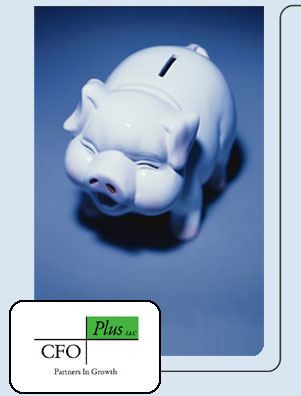
|
|
Our mission is to provide information and strategies
to business owners and managers for improvement
in the effectiveness of its business management
so that key objectives can be realized.
|
|
Ted Hofmann
- Principal/Senior Consultant
John Morre - Principal/Senior Consultant
Linda Panichelli - Principal/Senior Tax Consultant
CFO Plus, LLC
1450 Grant Avenue, Suite 102
Novato, CA 94945-3142 |
Home Office |
: |
415-898-7879 |
| Toll
Free |
: |
866-CFO-PLUS
or 866-236-7587 |
|
Fax |
: |
415-456-9382 |
Email |
: |
thofmann@cfoplus.net
jmorre@cfoplus.net
lpanichelli@cfoplus.net
|
| Website |
: |
www.cfoplus.net
|
|
|
 |
| The
Basics of Retiring Early |

 |
|
It’s a fact that
we’re all living longer.
What is more amazing
is to think that in the 18th Century,
the infant mortality rate was estimated at only
43 percent during the first three years of life.
Today, according to the National Center for Health
Statistics, men are expected to live until 76.9
years of age, while females might live, on the
average, 79.5 years.
While living longer
means you’re going to be around for a long time,
it doesn’t guarantee quality of life. Putting
illness aside, even the healthiest of human beings
can’t live a modest lifestyle if money isn’t going
very far. Will the dollar you earn today go as
far as it does 10, 20 or even 30 years from today?
Consider this: at a modest three percent inflation
per year, the $50,000 you think you have to live
on will be worth $48,500 next year, $36,871 in
10 years and just $27,189 in 20!
So, just how much
does it take to retire, and can
you retire early? You bet – with some careful
planning and advice.
Annuity Payments
vs. Lump Sum
Let’s assume you’re
employed by an organization with whom you earn
a regular paycheck. If self-employed, some of
these observations may not apply, although the
concepts still are just as meaningful. When you
signed on with your company, you also signed something
in your paperwork that asked, upon retirement,
whether you wanted your accumulated pension all
in one check or monthly payments. While many financial
professionals’ opinions differ, there is a consensus
that taking a lump sum is preferred should you
need a great deal of money at one time. While
annuity payments serve as regular, steady income,
you could have a catastrophic need requiring a
large up-front payment.
Ensure your pension
plan deposits the lump sum directly into an IRA,
or you’ll face a 20 percent withholding tax liability.
And, if you do take the lump sum, make sure it
does not cut off the company’s entire retirement
plan benefits, including any health insurance.
If you opt for
monthly payments, check out the options, such
as taking higher payments now and having payments
end upon death, or taking smaller payments now
and having payments continue to your surviving
spouse after your death.
We’ve always been
told that you theoretically can’t touch any retirement
monies until age 59 ½ without paying a 10 percent
penalty plus tax. However, this isn’t true in
all cases, because you can withdraw some of it
upon disability or to pay certain medical expenses,
and can even use it to buy a home or finance a
family member’s education.
In addition, you
can set up withdraws that function as annuity
payments by using IRS Rule 72T. Committing to
this program for a minimum of five years, the
payments are based on life expectancy and total
amount, but under the right circumstances, you
actually could take regular sums of money, each
month for five years, without incurring any penalty,
as long as you committed to doing it regularly
for five years. A tax liability would be incurred,
but you would essentially have created your own
annuity.
Social Security
Based on today’s
Social Security, if you retire too early you’ll
miss out on important benefits. Because Social
Security payments are based on the average of
your best 35 years of work (adjusted for inflation),
if you retire too soon some of those years will
be computed as zeros. For example, if you started
working at age 22, you won’t have 35 years of
earnings until you’re 57, so retiring early can
displace average income. If you earned an annual
average of $60,000 over your best 35 years, your
benefit will be computed on that $60,000. If you
only worked 30 years, and want to retire early,
your benefit will be computed as the average of
those 30 years at $60,000 plus another five years
at $0, bringing your 35-year average down to just
over $54,000.
Mortgage Considerations
Early retirees
usually want to know whether to pay off the mortgage.
Of course, any interest you pay on your mortgage
is tax deductible at your regular income tax bracket,
so it’s probably best to pay off auto loans or
credit cards first. If there is enough money to
still cover the payoff on the mortgage, compare
the after-tax cost of the debt with how much you
recoup on investments. For example if a portfolio
averages an 11 percent return, and your mortgage
interest is at eight percent before your tax deduction,
it makes sense to leave the money in the market
and continue paying the mortgage. However – one
note. If you only have five years left on a 30-year
note, most of your payment is applying to your
principal, which means you have no deductible
interest.
Other Thoughts
There may be hundreds
if not more other considerations for retirement
based on your lifestyle, income level and longevity.
If you want to play golf 24/7, green fees can
be exorbitant depending on where you play and
which club you belong – which also carries a hefty
fee.
What about car
repairs or a new car to replace your 10-year-old
clunker? Can you afford repairs or even monthly
payments? How about where you intend to live …
today’s chic retirement communities boast joiners’
fees that may be the same as your son or daughter’s
last annual college tuition.
Many considerations
… and many decisions. The best approach is to
keep a level head, develop a retirement plan that
touches on these observations and consult your
accountant for his or her opinion. This is the
right time to do it. Don’t wait until the end
of the year. Meet – at the latest – in November
to ensure you are taking advantage of all current-year
tax saving and deductions. You can then put changes
in place that will ease you into retirement –
and may just enable you to retire years before
your parents did. Now that’s an opportunity! Call
us today to schedule an appointment to talk about
what keeps you awake at night. We have solutions!
|
|
|
| |
|
|

|
|
Our mission is to provide information and strategies
to business owners and managers for improvement
in the effectiveness of its business management
so that key objectives can be realized.
|
|
Ted Hofmann
- Principal/Senior Consultant
John Morre - Principal/Senior Consultant
Linda Panichelli - Principal/Senior Tax
Consultant
CFO Plus, LLC
1450 Grant Avenue, Suite 102
Novato, CA 94945-3142 |
Home Office |
: |
415-898-7879 |
| Toll
Free |
: |
866-CFO-PLUS
or 866-236-7587 |
|
Fax |
: |
415-456-9382 |
Email |
: |
thofmann@cfoplus.net
jmorre@cfoplus.net
lpanichelli@cfoplus.net
|
| Website |
: |
www.cfoplus.net
|
|
|
 |
|
|

 |
|
Imagine tomorrow
that you go to your office, and all the computers
are there, but there is nothing on any of their
hard drives. If that doesn't send a shiver down
your spine, just keep reading.
A survey paid for
by Iomega, makers of the popular Zip drive, shows
that most people don't back up their data.
According to
the survey, 41 percent of computer users do not
personally back up their data. More than two-thirds
(69 percent) of home computer users and nearly
half (46 percent) of work computer users personally
back up their data only once a month or less often,
or they never back up their data
Iomega has a vested
interest in selling Zip drives to back up your
data, so the phrase "personally back up their
data" gives me pause: most larger businesses
rely on their Information Technology (IT) or Management
Information Systems (MIS) department to back up
data, regardless of where it lives.
But my gut tells
me that they're not far off the mark in smaller
companies where MIS/IT is the function of one
person (office manager, tech guy, owner).
A Cautionary
Tale
A well-run organization (about 30 employees) I
know recently turned off their Microsoft Exchange
5.5 server (ironically, to upgrade the uninterruptible
power supply for the server). When they turned
it back on, the hard drive would not spin up.
And, uh-oh: the backup doesn't want to restore.
Off to DriveSavers (http://www.drivesavers.com)
in Novato, California for their expert help in
recovering "lost" hard drive data. Of
course, that expertise comes at a price: $3,800
for a DVD containing the recovered data. A painful
experience, without a doubt.
Now, you might
ask, "What went wrong with their backup procedure?
Shouldn't they just have been able to restore
the system from their last backup?" To make
a long story short, in the process of upgrading
other system software, the backup process had
stopped working some time back, although not in
an obvious fashion. The missing link here was
actually testing the recovery procedure on a regular
basis.
Believe me, I know
how scary it actually is to test your belief that
something works (e.g. unplugging the UPS from
the wall while the server is live). But would
you rather find out when it's just a controlled
test, or when it's absolutely critical that things
work as advertised?
'Nuff said.
Regardless of how
many computers your business owns, a "reasonably
current" copy of mission-critical data (customer
data, accounting files, ...) must be stored off
site. Your definition of "reasonably current"
may be daily, weekly, or monthly, depending on
how often you add customers or close your books.
The trade-off is the amount of data lost if catastrophe
occurs.
If you have a single
Windows computer and a decent network connection,
you may want to consider using @Backup (http://www.atbackup.com/).
For $99 a year, you can store up to 100 megabytes
(MB) of data, with convenient, automatic nightly
backup and other features (500 MB costs $299 annually).
This may actually be a cost-effective solution
for larger groups if it avoids the cost of additional
personnel. Additional benefits include off-site
backup (in case the building burns down) and accessibility
from anywhere (in case you need that PowerPoint
presentation on your office machine). But it does
require Windows (95, 98, NT, or 2000) and a recent
version of Internet Explorer or Netscape to operate.
This may be a great answer for your home office.
The growing size
of computer hard disks complicates the backup
problem. For complete system backups, the only
real alternative is tape. It's cost-effective
and can be stored off-site. Tape comes in different
formats (DAT, DLT, Exabyte, LTO, QIC, Travan,
yikes!), but DAT (Digital Audio Tape) and DLT
(Digital Linear Tape) are the ones you should
consider. For reliability purposes, avoid QIC
and Travan tape drives. CD-R, Zip drives, and
diskettes are best suited to storing small groups
of files.
In a small workgroup
situation, the best answer is to have a central
file server with a tape backup unit . If you have
a bunch of computers, without a network, this
is one of the best excuses to add networking to
your office, along with a central file server.
A file server does not have to be complex: devices
such as the Quantum Snap! (http://www.quantum.com/Redirect/snap+main.htm)
are easy to install. The shortcoming of the Snap!
(which surprises me), is that it doesn't have
any attached backup facility - you have to back
it up to another machine over its network connection.
You can set things
up so that users store their work on the server
(make it the default file location in applications
such as Microsoft Word). Alternatively, you can
use the server to automatically back up remote
PCs.
I suspect that
most of my readers will turn to the individual
or organization that maintains their computer
and network infrastructure for help with their
backup policy. In that case, here are the important
things to ask:
- Is our backup
procedure documented?
- Do we have an
off-site backup? How current is it? Where is
it stored?
- Is valuable
data stored on individual user computers? If
so, how is it backed up? Don't forget things
like e-mail folders, documentation, contracts,
contact lists, and calendar data.
- Who is responsible
for making sure data is backed up? Are they
aware of their responsibility and what it entails?
Who covers when they're away?
- Have we tested
our recovery procedure? Recently?
- How do I know
that backup is taking place?
- How automatic
is the backup process?
For those do-it-yourselfers,
you may find these articles on a
painless backupstrategy (http://windows.about.com/library/
weekly/aa030200a.htm?once=true&) and a ten-tape
backup method (http://www.ate.net/pages/tape_backup_strategy.htm)
useful.
In my experience,
the only backup procedure that works reliably
from a human perspective is one that is completely
automatic. Unless their primary job is being responsible
for data integrity, most people just expect to
show up at work each day with things as they were
left the night before. One of the biggest shortcomings
of the backup solutions included with Windows
is that they cannot run unattended. Veritas Software's
Backup Exec is a worthwhile alternative.
I strongly encourage
you to institute either a reliable, automatic
backup Yes, it costs money to set up, but that
cost is minor compared to what you'll pay to recover
or regenerate your data, and the business you'll
lose because your systems are down.
And don't forget
to test that it works. Just in case.
Mike Duffy writes
the monthly technology column, Tech Talk, for Sonoma
Business Magazine (http://www.sonomabusiness.com).
His Web site URL is www.mikeduffy.com. © 2002
Mike E. Duffy & Associates. Reprinted with permission. |
|
|
| |
 |
|
|
|
Understanding
Financial Ratios
|
|
|
|
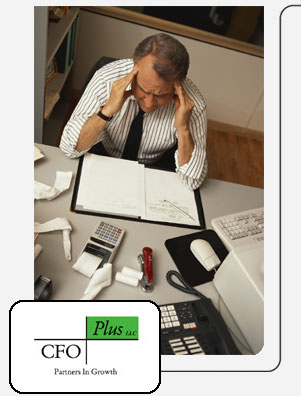
|
|
Our mission is to provide information and strategies
to business owners and managers for improvement
in the effectiveness of its business management
so that key objectives can be realized.
|
|
Ted Hofmann
- Principal/Senior Consultant
John Morre - Principal/Senior Consultant
Linda Panichelli - Principal/Senior Tax Consultant
CFO Plus, LLC
1450 Grant Avenue, Suite 102
Novato, CA 94945-3142 |
Home Office |
: |
415-898-7879 |
| Toll
Free |
: |
866-CFO-PLUS
or 866-236-7587 |
|
Fax |
: |
415-456-9382 |
Email |
: |
thofmann@cfoplus.net
jmorre@cfoplus.net
lpanichelli@cfoplus.net
|
| Website |
: |
www.cfoplus.net
|
|
|
 |
|
|

 |
|
Even
the most business-savvy person is tempted to ask,
“What does this mean?” when faced with rows of
numbers stacked into pages of columns on financial
statements. Fortunately, some quick ways exist
to analyze financial statements and get an understanding
of this data. Known as financial ratios, these
rules of thumb can help you:
- Benchmark operational
standards against industry averages and your
competitors;
- Analyze overall
financial and operational health; and
- Predict the
results of future operations.
- You can also
use financial ratios to measure:
- Liquidity (ability
to pay current bills);
- Activity (rates
of inventory turnover and accounts receivable
collection);
- Leverage (ability
to borrow money and pay off debt); and
- Profitability
(performance and efficiency at turning a profit).
In your analysis,
you can choose from a variety of financial ratios.
Here are some of the most common.
Current
Ratio
Equation:
current assets ÷ current liabilities
What you can
learn: How well a company is able to pay
its bills — short-term solvency. It indicates
the extent to which the claims of short-term creditors
are covered by assets expected to be converted
into cash in the near future.
Quick
Ratio
Equation:
(current assets – inventory) ÷ current liabilities
What you can
learn: What percentage of assets can
be quickly turned into cash. Inventories are
typically the least liquid of a company’s current
assets, and that makes them the assets on which
losses are most likely to occur in the event of
liquidation. Therefore, the quick ratio is a measure
of the firm’s ability to pay off short-term obligations
without relying on the sale of inventories.
Inventory
Turnover
Equation:
cost of goods sold ÷ average inventory
What you can
learn: Frequency with which inventory
is sold. The ratio depends on the industry
and in some cases, even the time of year. Faster
turnovers are generally viewed as a positive trend
because they increase cash flow and reduce warehousing
expense.
Debt
to Equity
Equation:
total liabilities ÷ net worth
What you can
learn: Relationship of dollars creditors
contribute (debt) to capital invested by owners
(equity). This ratio indicates the degree
of financial leverage that you are using to enhance
your return. A rising ratio could mean that new
debt should be restrained. Most investors feel
safer investing in a well-capitalized company
than in a highly leveraged business. A company
is generally considered well-capitalized if the
owners generally have a significant amount of
their own funds at stake.
Return
on Equity
Equation:
net profit ÷ net worth
What you can
learn: How well owner-supplied funds are
being used to generate profits. The higher
this number, the better. It shows what you have
earned on your investment. The higher the ratio,
the better the funds are being used to generate
a good return on investment for shareholders and
the greater the profit.
One
Caveat
While benchmarking
against other companies can be valuable, it also
presents pitfalls. Comparing apples with oranges
can distort results. Look out for differences
such as:
- Accounting
methods (for example, using the first-in, first-out
instead of last-in, first-out inventory method
leads to different inventory and cost-of-sales
figures on the income statement).
- Fiscal year-ends
(especially important for seasonal companies).
- Methods of
computing financial ratios (for example, before-tax
basis vs. after-tax basis).
Who
Else Uses Financial Ratios?
Business owners
and managers aren’t the only ones who can benefit
from looking at financial ratios. So can:
- Investors,
to make informed and intelligent investment
decisions.
- Corporate
financiers, to spot potential takeover targets.
- Creditors,
to evaluate business loan risks.
- Investment
advisors and banks, to find prosperous companies
that might need their services.
Take
Advantage of Financial Ratios
In addition to using
ratios to evaluate the performance of your own
company and benchmark it against the competition,
you can use them when considering the financial
health of potential business partners and the viability
of investment options. Keep in mind, though, that
financial statements often provide only one part
of the big picture (see our article, Building
a Better Dashboard, in the January-February
2002 Business Performance Advantage) – true
performance management relies on other means of
measurement. Give us a call so we can answer any
questions you may have about calculating or interpreting
financial ratios or improving performance measures.
We can help you use all of these valuable tools
to enhance your business’s future. |
|
|
| |
|